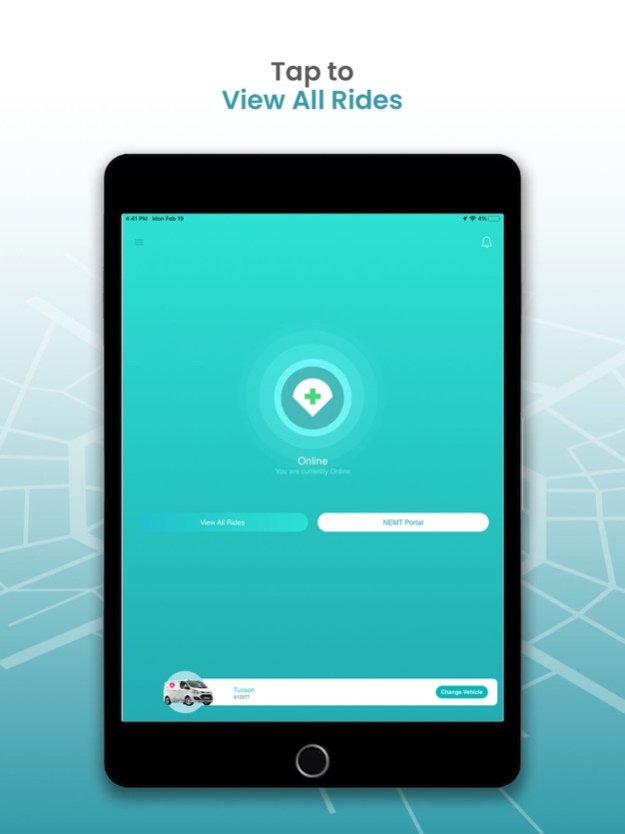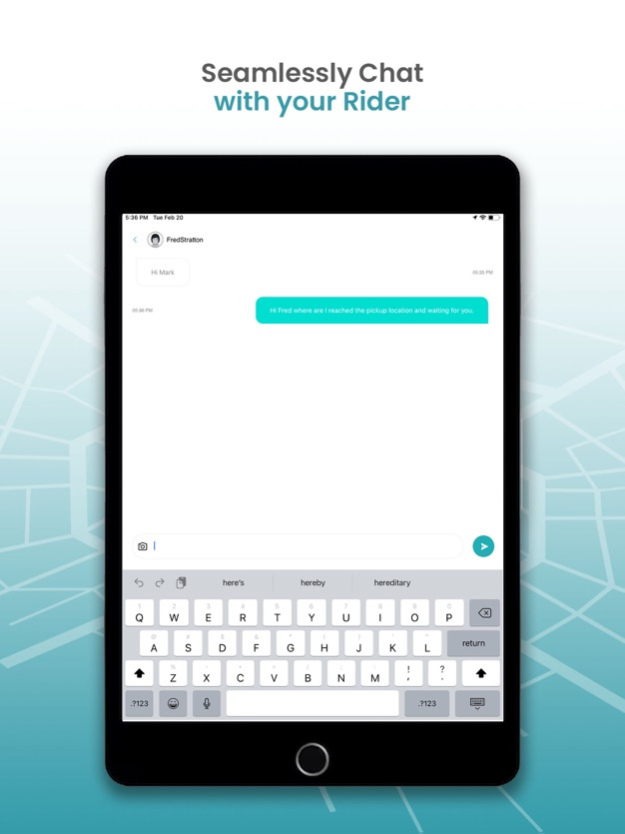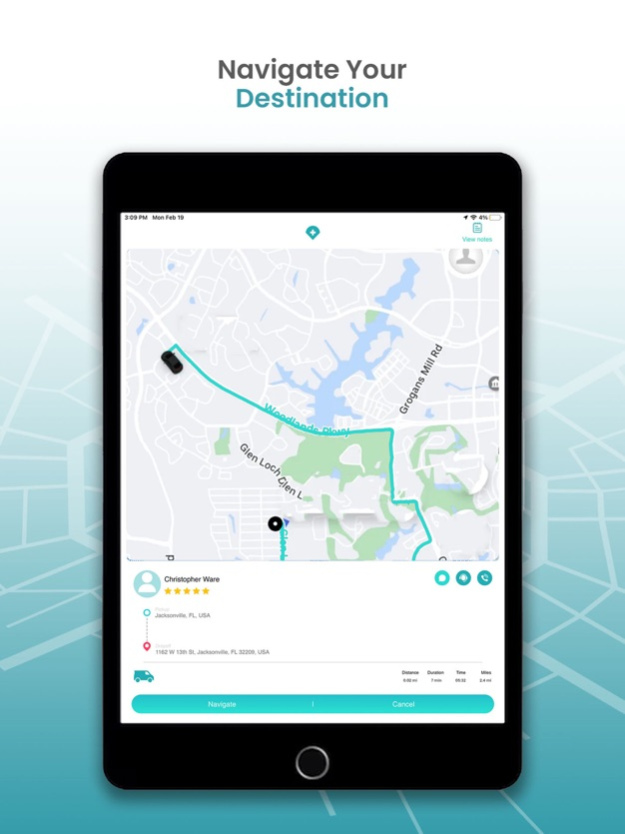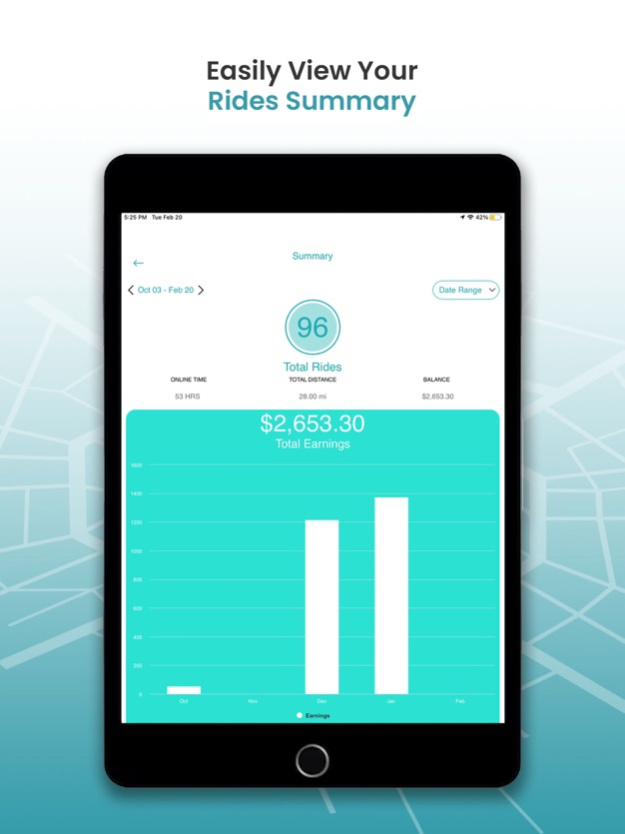Drive Safr 6.2.1
Continue to app
Free Version
Publisher Description
Safr Care’s Driver App seamlessly integrates with the Safr Care NEMT provider portal, connecting dispatch, drivers and clients. Get ride notifications, routing and schedule updates in real time on the go. We are healthcare transportation: re-imagined.
Driver App: Use our user friendly, state of the art app to receive pick-up schedules and real time updates from dispatch. Get the most efficient routes, live traffic updates and other notifications.
Auto Routing: Take location, vehicle requirements, patient needs and driver availability into account; automatically match ride requests to drivers with the necessary credentials.
Live Tracking and traffic monitoring: Monitor each ride’s live location through Safr Care’s radar feature to ensure safe and efficient transportation. Monitor traffic to ensure efficient pickups and dropoffs.
Chat and Calling: Instant communication between patients, drivers, and dispatchers to ensure seamless pickups and dropoffs.
Credit Card Processing: Easily manage customers who pay out of pocket with our secure payment gateway and receive direct and instant credit card payments for uninsured rides.
Visit https://www.gosafr.com for more information
For help, email us at help@gosafr.com
Disclaimer :
Drive Safr may use your location even when it isn’t open, which can decrease device battery life.
Feb 21, 2024
Version 6.2.1
● Improved the user experience.
● Bug fixes and improvements.
About Drive Safr
Drive Safr is a free app for iOS published in the Recreation list of apps, part of Home & Hobby.
The company that develops Drive Safr is Safeher Inc. The latest version released by its developer is 6.2.1.
To install Drive Safr on your iOS device, just click the green Continue To App button above to start the installation process. The app is listed on our website since 2024-02-21 and was downloaded 2 times. We have already checked if the download link is safe, however for your own protection we recommend that you scan the downloaded app with your antivirus. Your antivirus may detect the Drive Safr as malware if the download link is broken.
How to install Drive Safr on your iOS device:
- Click on the Continue To App button on our website. This will redirect you to the App Store.
- Once the Drive Safr is shown in the iTunes listing of your iOS device, you can start its download and installation. Tap on the GET button to the right of the app to start downloading it.
- If you are not logged-in the iOS appstore app, you'll be prompted for your your Apple ID and/or password.
- After Drive Safr is downloaded, you'll see an INSTALL button to the right. Tap on it to start the actual installation of the iOS app.
- Once installation is finished you can tap on the OPEN button to start it. Its icon will also be added to your device home screen.